Easy access to your health information. Online.
Manage your appointments
Effortlessly schedule and manage your appointments.
Access your test results
Get instant access to your lab results.
Pay your bill
Conveniently pay your medical bills online.
Request prescription refills
Easily request refills for your prescriptions.
Message your care team
Directly communicate with your healthcare team.
Track your health
Keep an eye on your health trends over time.
General information
Grand View Health and its practice locations are scheduled to transition to MyChart on July 22. As part of this change, providers and staff will begin using a fully integrated health information system. During this learning phase, there may be some delays as the team becomes familiar with the system, updates records, and patient information verification. We deeply appreciate your patience and understanding as we navigate this implementation process.
Starting July 22, 2025, St. Luke’s MyChart will replace MyGVH.org as the primary patient portal for accessing health information. After this date, the MyGVH.org patient portal will enter a limited-access mode, restricting features such as scheduling appointments, messaging doctors, and requesting refills.
Patients will still be able to pay bills and access their medical records through MyGVH.org until October 20, 2025, after which the portal will no longer be accessible.
Patients are encouraged to log into their MyGVH.org patient portal before October 20 to download important records, such as visit summaries and test results for services performed prior to July 22nd, for their personal use.
Getting started with St. Luke’s MyChart
With St. Luke’s MyChart, you can pay your bill, message your care team, manage appointments including e-check-in, access test results, request prescription refills, and more!
There are four ways for you to sign up for MyChart. Select the option most convenient for you.
- Instant Activation Link - In July, you will receive an instant activation link via SMS (text message) to register. This activation code is good for 14 days.
- Sign Up - Click on the “Sign Up” button above and follow the instructions. You will be asked to validate your identity by answering a series of questions.
- Download the St. Luke’s App - Visit the Apple Store or Google Play Store and download our St. Luke’s App.
- Give us a call - Call our MyChart Patient Service Desk at 1-866 STLUKES (785-8537), option 5, and an activation link will be sent to you via email or text message.
Call our MyChart Patient Service Desk at 1-866 STLUKES (785-8537), option 5, and an activation link will be sent to you via email or text message.
Yes, you can access your MyChart from our mobile website or through our mobile app. Click “Sign in” or “Sign up” above, or visit the Apple Store or Google Play Store to download our St. Luke’s App! It’s easy; just search for “St. Luke’s” and look for the gold star!
Yes! Once you become an established patient with a provider, you can communicate with them through MyChart. Simply login to your MyChart account and go to “Messages” and you can select them from your care team.
Yes, you can fill your medications through MyChart. Once you’re logged in, go to “Medications”. Yes, this is true, but the meds need to be abstracted first.
Call our MyChart Patient Service Desk at 1-866 STLUKES (785-8537), option 5 and we would be more than happy to assist you.
Medical records
You are the only one able to see your medical documents in MyChart, unless you choose to share your records with a family member, caregiver or loved one. For more information on granting someone else access to your account, please log into your MyChart account, go to “Sharing”, click on “Sharing Hub” and click on “Friends and family access.”
There are four ways for you to gain access to your medical records. Select the option most convenient for you.
- MyGVH.org (before October 20, 2025) - If you are a registered MyGVH.org patient portal user, you can select the download option. Simply open the document and then either save it or print it. There is no additional charge to use this service.
- Meditech MHealth App (before October 20, 2025) – Your personal information can be accessed through the app, available in the Apple App Store or Google Play Store.
- Online Request (before July 22, 2025) – Submit a request through the online records request tool, which verifies your identify by asking for a photo of your driver’s license. You will be redirected to a 3rd party site to complete this process. Requesting records for personal use will generate a cost of up to $7. This bill will come from Davant.
- Complete the Authorization for Release of Health Information form (before July 22, 2025) – Complete the form and send it to one of the below. Medical records are mailed about 7-10 business days from the date that the signed request is received. An invoice will be sent to the address listed on the Authorization for Release of Health Information form. Payments can be made by credit card or check.
- Email – him@gvh.org
- Mail to -
St. Luke’s Grand View Campus
Health Information Management Department
Attn: Release of Information
700 Lawn Avenue
Sellersville, PA 18960 - Fax – 215-453-4331/li>
- Call – 215-453-4850
Unfortunately, you cannot upload your previous medical records into your MyChart account. We encourage you to store them in a safe place.
Your doctor will have access to your medical records; you will not need to supply them separately.
Grand View Medical Records will be available until July 22, 2025. They can be reached at:
- Phone: 215-453-4850
- Fax: 215-453-4341
- Email: him@gvh.org
For St. Luke’s Medical Records, please reach out:
- Phone: 484-526-4719 (Monday through Friday: 8 am - 4:30 pm)
- Fax: 833-932-1185
- Email: releaseofinformation@sluhn.org
Billing
There are two ways for you to pay your bill. Select the option most convenient for you.
- MyGVH.org (before October 20, 2025) - If you are a registered MyGVH.org patient portal user, you can pay your bill once you login.
- Pay online at GVH.org (before October 20, 2025) – Complete the form to pay your bill online.
After October 20, 2025, please visit St. Luke’s Billing to guide you through the process and ensure your payment is submitted correctly.
Grand View Billing will be available until July 22, 2025 and can be reached by calling 215-453-4613.
St. Luke’s Billing can be reached by calling 484-526-3150.
2-Step Verification
All patients will be required to use 2-step verification on or after May 15 to ensure your account stays secure.
The first time you log in to your MyChart account on or after May 15, you will need to reset your password. After changing your password, you’ll be prompted to set up 2-step verification. You can choose to receive a code through a text or email. Once you enter the verification code and click "Verify," you will be logged into your MyChart account.
When you log in to your MyChart account, you will be prompted with a screen that asks you to verify your identity.
Once you’ve confirmed your identify, you will need to select an option to receive a verification code:
- Receive a text code
- Receive a code through email
Options that can be used after 2-step verification has been set-up for the first time:
- Authenticator app
- Passkey (web-version only)
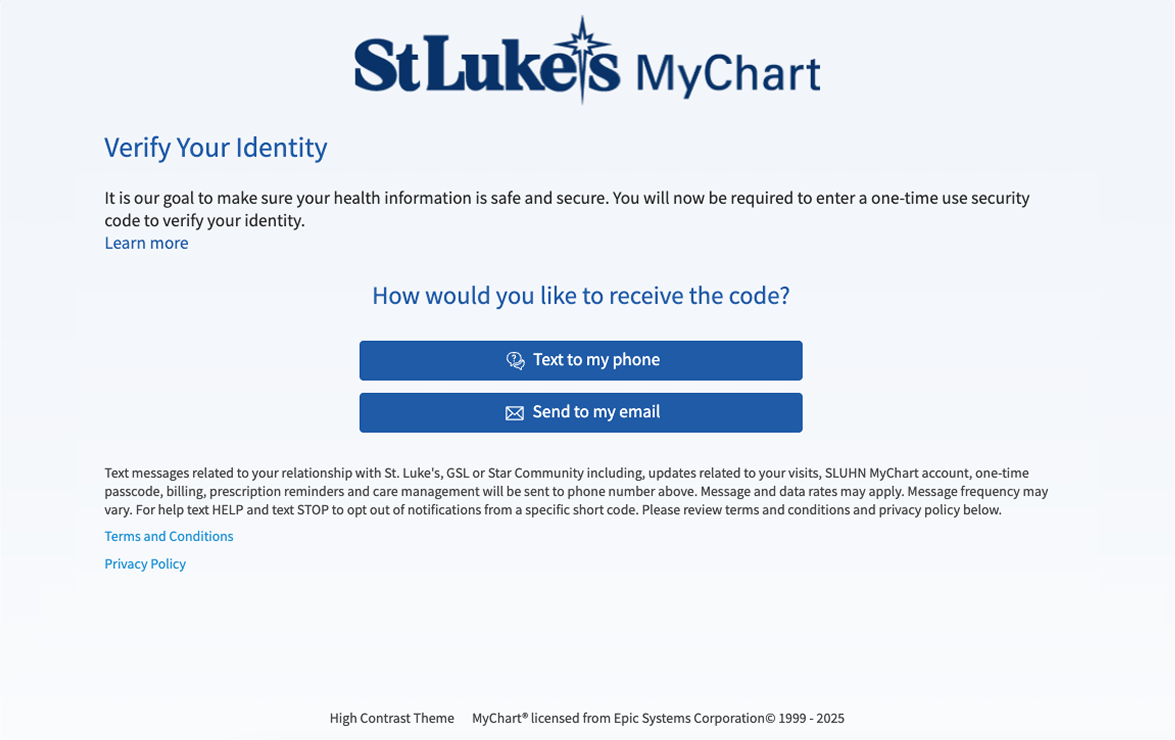
Enter the code and select “Verify”.

If you want to use an authenticator app instead of your email address or phone number in the future:
- Click “Verify with authenticator app”
- Enter your MyChart password
- Click “Continue”
- Scan the QR code with your authenticator app
- Click “Continue”
- Enter the verification code from the authenticator app and click “Verify”
About MyChart
Yes! St. Luke’s is pleased to offer MyChart to their patients.
There are three ways for you to sign up for MyChart. Select the option most convenient for you.
- Sign Up - Click on the “Sign Up” button above and follow the instructions. You will be asked to validate your identity by answering a series of questions.
- Download the St. Luke’s App - Visit the Apple Store or Google Play Store and download our St. Luke’s App.
- Give us a call - Call our MyChart Patient Service Desk at 1-866 STLUKES (785-8537), option 5, and an activation link will be sent to you via email or text message.
Yes, you can access your MyChart from our mobile website or through our mobile app. Click “Sign in” or “Sign up” above, or visit the Apple Store or Google Play Store to download our St. Luke’s App! It’s easy; just search for “St. Luke’s” and look for the gold star!
Yes! You can message your doctor’s office to request an appointment.
You can also schedule an appointment directly through MyChart. From the main screen, click on “Schedule an Appointment”.
Secure Messaging is a tool for patients to securely communicate with their doctors and medical staff electronically.
Secure messaging should only be used for non-urgent health care needs. For immediate assistance, patients should call their doctor’s office directly. If you are experiencing life-threatening circumstances or suspect the onset of a potentially fatal episode, call 911 immediately.
You can expect a reply to your secure message in MyChart within two business days.
No, all MyChart access is discontinued when a patient becomes deceased. If you need medical records for a deceased patient, please reach out to the Medical Records Department at 484-526-4719.
Medical records
There are many health records available to you including: test results, lab and radiology results, After Visit Summaries from a St. Luke’s physician office or hospital visit and other medical studies.
MyChart is only a snapshot of your health information at St. Luke’s. If you are looking for consultations, history and physicals, radiology images or sensitive documents, please contact your doctor’s office directly or our Medical Records Department at 484-526-4719.
Beginning November 2, 2020, a federal rule known as the Cures Act will require all health care facilities to immediately release all laboratory, radiology and pathology reports and provider notes to you as they become available and finalized.
- Outpatient After Visit Summaries are available immediately after the appointment
- Inpatient results will be available 24 hours after discharge*
- Lab results are available in MyChart within 48 hours
- Radiology studies within 3 days
- Pathology and cytology results within 10 days
*Times are estimated and not guaranteed. Some results may take longer depending on the study.
No, St. Luke’s MyChart only provides certain health information to you from its doctors and hospitals. If you have questions about your medical documents, you will need to contact our Medical Records Department at 484-526-4719 or your doctor’s office.
You are the only one able to see your medical documents in MyChart, unless you choose to share your records with a family member, caregiver or loved one. For more information on granting someone else access to your account, please log into your MyChart account, go to “Health”, click on “Share My Record” and click on “Friends and family access.”
Account management
If you have questions about St. Luke’s MyChart, please call our Patient Service Desk at 1-866 STLUKES (785-8537) and choose option 5. We are happy to answer any questions you may have.
Under “Account Settings”, you can go to “Account Management” and select “Deactivate Your Account”. This will remove access to your MyChart account, but your medical information with St. Luke’s will remain.
You can also request that we deactivate your account by contacting our Patient Service Desk at 1-866 STLUKES (785-8537), option 5.
Access for children and teens
Yes, minors (13-17) will be given a MyChart activation code at their next office visit to create their own MyChart account. Access codes will only be given to the teen to create their account. Once the account is created, the teen will have the option to grant the parent proxy access. If a parent or guardian has pediatric proxy access before their child turns 13, it automatically transitions to teen proxy access when the child reaches that age.
There are many tools and resources available to you to help better manage and coordinate your care, including: eCheck-in, ability to view and confirm upcoming appointments, request an appointment, message your care team and more!
Yes! Please ask your pediatrician’s office to grant you access (proxy) at your child’s next office visit.
You can also call our MyChart Patient Service Desk at 1-866 STLUKES (785-8537), choose option 5, and speak with our staff about granting you access to your child’s medical records in MyChart.
21st Century Cures Act
The 21st Century Cures Act, enacted in 2016, aims to accelerate medical research and product development, bringing new treatments to patients more efficiently. It provides significant funding to the National Institutes of Health and streamlines the FDA approval process for drugs and medical devices.




